DB tool > File > New project
With this function, you can create projects without CAD documents. If you want to create a project with an existing or a new drawing, see Create new projects for instructions.
Projects can be created as Microsoft Access databases, or as SQL Server projects (if in use).
Do the following:
-
In Project base, select how to create the project:
-
Default project (EDBUser.mdb) – Default project database is used as a template. This means that the new project will use default values.
-
Copy existing project – You can select an existing project with its subdirectories as the base for the new project. Other subdirectories can also be copied to the new project by selecting Copy other subdirectories.
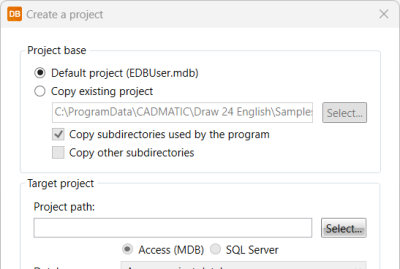
-
-
Select the project path.
-
Select the database:
-
Access (MDB) – The project is created in the EDBProject.mdb project database. Select the desired database from the Database drop-down menu.
-
SQL Server – The project is created in the existing SQL Server database. Select the desired database from the Database drop-down menu.
-
-
Click OK.