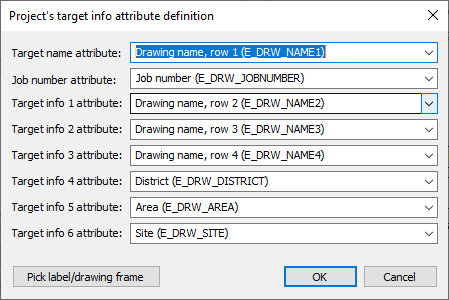|
|
Electrical tab > Frames and labels group > Management |
With this function, you can manage drawing labels,
drawing frames and logos.
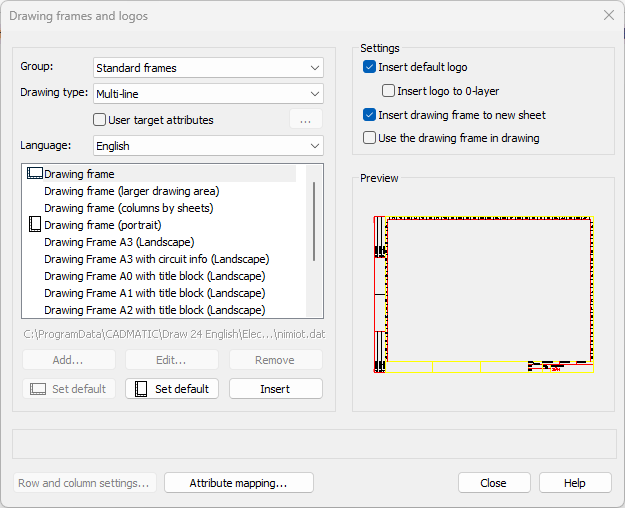
-
Group
-
Standard frames – The default frames and labels that come with the program
-
User frames – The drawing frames and labels that you can create and define
-
-
Drawing type – The program that is used for the selected drawing frame or label
-
User target attributes – You can define the placement of the user target attributes to the attributes of the label. Define the target attributes by clicking the
 button. Define the target attributes by either entering the names or selecting the label symbol to select the attributes of the label.
button. Define the target attributes by either entering the names or selecting the label symbol to select the attributes of the label. -
Language – With this option, you can select a default frame for each language.
-
Add, Edit, and Remove – If you have selected User frames as the group, you can edit the frames and labels by clicking these buttons.
-
Default – You can select a default horizontal and vertical frame.
-
Insert – Insert the selected drawing frame, label, or logo in the drawing. If the drawing already has a drawing frame, label, or logo, the program asks whether you want to replace the old one with the selected one in the drawing.
-
Settings
-
Insert default logo – Define whether the program places the default logo in group Logos automatically in the drawing and on the 0 layer.
-
Insert drawing frame to new sheet – Define whether to automatically insert the default drawing frame when you open a drawing. Alternatively, you can add the frame yourself.
-
Use the drawing frame in drawing – If the drawing already has a drawing frame, the program uses it as a default drawing frame and to insert new sheets.
-
-
Row and column settings – Define the row and column settings for your own drawing frame. For more information, see Define row and column settings for your own frames.
-
Attribute mapping – When using your own labels or drawing frames with your own attribute definitions, you need to map them to the application's default attributes. See Map label attributes.