User management view
In the User Management view of CADMATIC eShare a system administrator can manage users' ability to access the system.
-
To open the User Management view, select Users in the menu.

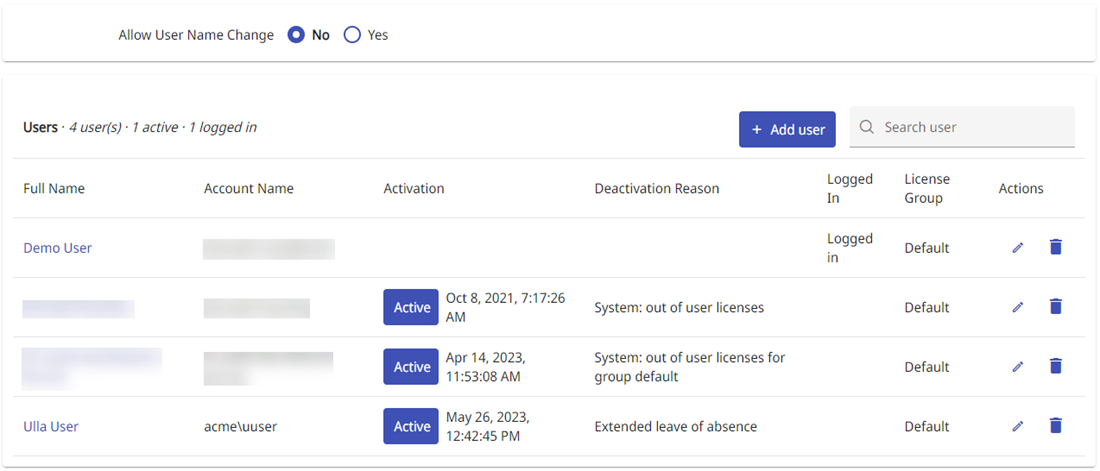
Allow User Name Change – If set to Yes, project users can change their visible user name in their user profile view. By default the setting is disabled. See My account.
The title row of the Users list indicates how many users there are in total and how many of those are active. (Here “active” refers to the ability to sign in to the system—it does not necessarily mean that the users are actually signed in and using the system.)
You can click Add user to add a new user to the system; see Adding a new user for details.
Use the search field to search for users.
In user-specific rows of the user list you can do the following:
- Click the edit button
 to view or edit user details. See Editing user details.
to view or edit user details. See Editing user details. - Click Activate to activate a deactivated user account. See User activation and deactivation.
- Click the delete button
 to delete the user account. See Deleting a user.
to delete the user account. See Deleting a user.