Block Groups
Projects > Block Groups
Manage block groups by defining all the available building block group names, the norms directory that is assigned to each group, and selecting if a group is used as a virtual group.
Important: Only one user at a time can access this function with full access. Meanwhile, other users will not be able to open a block or a drawing in the project. Furthermore, this function cannot be opened with full access if another user has accessed the Building Block Overview, Block Order, Quick Block Definition Tool or Reassign Blocks to Groups function.
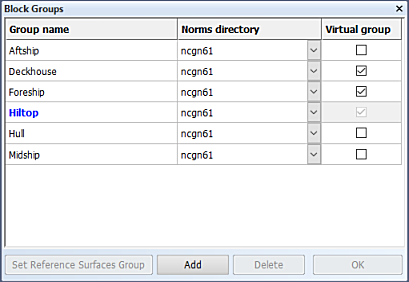
Group name – The following restrictions apply:
- A group name must not be a number.
- A group name may only contain alpha-numerical characters and underscores.
- A group name may only be defined once.
- A group name maximum length is 20 characters
- The maximum number of group names is 63.
Group names can be modified and deleted. Blocks assigned to a modified/deleted group name will remain assigned to the original group name.
Block groups are sorted by their name in alphabetical order.
Note: In case no group names have been defined, blocks can be assigned to the "Hull" group only.
Norms directory – Enter the norms directory name, or select it by using the browse directory function. Norms directories are located in the project subdirectory norms.
Virtual group – A virtual group is used by templates, or it can be used as the reference surface group.
Set Reference Surfaces Group – The reference surface group will be used for the HilTop application. It is indicated in blue bold text.