Manual shrinkage compensation
Manual shrinkage compensation can be applied with the Construction > Welds > Insert > Compensation > Shrinkage function in the 3D-Contek application.
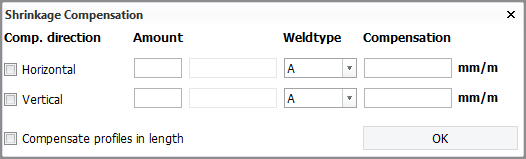
The Shrinkage Compensation dialog shows the amount of profiles connected to the selected plate in the horizontal and vertical directions, and next to this the maximum distance of the two directions of the plate. These two values in combination with the Weldtype are used to calculate the compensation. The compensation for the different weld types are set in System Management > Construction > Welds/Bevels > Settings > Shrinkage Compensations.
See also Shrinkage management levels in the Generating Production Information User's Guide.
Adding shrinkage compensation
First select the part on which to apply the compensation, at the position on the plate where you want the compensation symbol placed.
- Select Horizontal, Vertical, or both to set the compensation direction(s).
- Enter the compensation values for the different weld types. If you choose another weld type, the compensation will be calculated again.
- You can change the amount of profiles to exclude unimportant profiles. The compensation will be calculated again after pressing Enter.
Click OK to apply the shrinkage compensation and place the compensation symbol.
Note: To have the compensation calculated, the factors for Weldtype and Compensation must be defined in the shrinkage.dat file in the <project>\norms\cvar\weld folder.
Once placed, you can select the compensation symbol when using the 3D-Item Information function. When the symbol is selected, the compensation factors are displayed.
Note: The system allows more than one compensation symbol on a plate and will not remove them automatically. Unnecessary compensation symbols must be manually removed with the Remove 3D-Items function.
When you select this option, the length of each profile connected with the plate is compensated either based on a predefined setting in the settings.dat file in the %ncgnorms%\shrinkage folder, or by the same amount as the plate itself. The method that is used depends on the Plate Shrink.Comp. For Profile setting in System Management > Production > Plate Cutting Data > Extra Length/Shrinkage.
See Plate Shrink.Comp. For Profile for more information on the System Management setting.
See Shrinkage management for profiles in the Generating Production Information User's Guide for more information about shrinkage compensation for profiles.