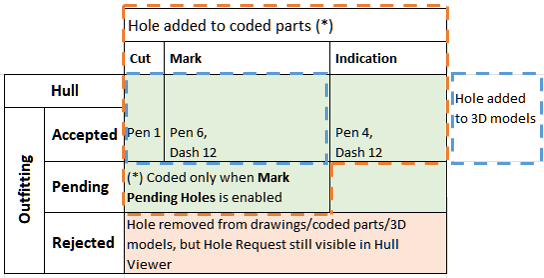Holes on drawings, coded parts and in 3D models
The hole type, hole state and the System Management setting Production > Plate Cutting Data > Holes > Outfitting Holes > Mark Pending Holes all affect how holes are shown on drawings and how they are added to coded parts and 3D models. This is presented in the following table.
The green background indicates holes that are displayed on drawings, using the indicated pen and dash number. Holes in the area marked with a blue dashed line are included in 3D models, whereas holes in the area marked with an orange dashed line are added to coded parts. Pending holes are only coded when the Mark Pending Holes option has been enabled in System Management. Rejected holes are removed from drawings, coded parts and 3D models but they can still be viewed in Hull Viewer.
Drawings
Outfitting holes are handled as arbitrary holes and therefore displayed on drawings in the same way. The production state of a hole can be recognized by the pen that is used to draw it:
- Cut – Pen 1, no dash
- Mark – Pen 6, Dash 12
- Indication – Pen 4, Dash 12
The solid/dash style of the hole follows the solid/dash setting according to the 'ownership' of the hole request, as explained in Handling of hole requests in relation to blocks.
The Outfitting action (Create, Modify or Delete, see Hole request states) only affects, if the action is Delete and the status is Accepted. In this case, both the Plant Modeller and Hull users agree that the hole should be removed and the hole is hidden. However, the hole will remain visible in Hull Viewer if the appropriate option is selected (see Show hole requests).
Coded parts and 3D models
The acceptance status affects how hole requests are shown on coded parts and in 3D models. In addition, the Mark Pending Holes setting is taken into account for coded parts.
The effect of acceptance status when Mark Pending Holes is disabled is the following:
-
Pending – The Hull user has not processed the hole yet. The hole request is shown on the drawing but not on the coded part. It is also not added to the 3D model.
-
Accepted – The Hull user has accepted the hole request, and the hole is processed according to the hole type. All holes types are shown on the drawing and the coded part. Cut and Mark holes are shown in the 3D model whereas Indication holes are not.
-
Rejected – The Hull user has not accepted the hole, and has given a reason for rejection. The Outfitting user has to make changes or delete the request. The hole is removed from drawings, coded parts, and 3D models. The hole request is still visible in Hull Viewer, if Rejected has been selected from the Show hole requests menu (see Show hole requests).
If the Mark Pending Holes setting is enabled, the hole requests will be marked on coded parts even if they are pending. They are still not added to the 3D models.