Catalog part editor
Use the Corporate Catalog Edit tool to edit the properties of a catalog part.
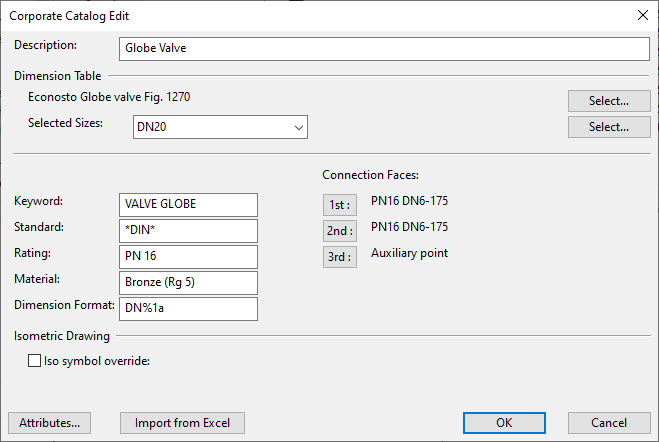
The editor contains the following:
|
Button/field |
Description |
Value stored in tag |
|---|---|---|
|
Description |
General description, which can be used in listings. You can give description in other languages as attributes for the catalog part. |
DE |
|
Dimension Table |
Select the dimension table. |
|
|
Selected Sizes |
Select the sizes from the dimension table. You see the sizes according to the dimension format. |
|
|
Keyword |
The keyword is used in e.g. to searching matching parts in the catalog. |
KW |
|
Standard |
The standard to which the part belongs. |
ST |
|
Rating |
Rating of components. If it is empty, the rating is ignored. Otherwise the rating is checked, for example in specification generation. |
RT |
|
Material |
Material of the part. This string is used as a key when searching the density factor. Weight of components (from the associated dimension table) are multiplied by this factor when they are used. |
MC |
|
Dimension Format |
The content and appearance of dimensional information for components. You can select one existing dimension format from metric or imperial system, or you can write the format. The precision of the dimension format should correspond with the precision in the Dimension Table (Conv code). |
DF |
|
Connection Faces |
Define connection faces for the node points. Node points are according to the geometry type (number, location). This information is used to check the compatibility of components to be connected. Also this information will be used to determine a gasket and bolt sets required in flanged connections. |
CO |
|
Branch in the middle of part |
Select this to choose the connection type to use for a branch inserted in the middle of the part. Only available for straight pipes. |
|
|
You can select the isometric symbol for the catalog part. The symbol is normally selected in the Dimension Table. |
|
|
|
Attributes |
Select attributes for the catalog part. You can assign attributes also for part sizes (see Part Sizes). Size-related attributes override part-related attributes with the same name. |
|
|
Import the catalog part's properties from a Microsoft Excel file. See Creating catalog parts by import from Excel. |
|
To select the keyword, standard, rating, material, and dimension format, right-click the corresponding field, and choose from the list. You can also enter new values, but it is recommended to use existing ones.
For each component in the part family, the corporate catalog stores a line index that points to the associated dimension table. When dimensions are requested, this index determines the appropriate dimension vector from the dimension table. For this reason, it is important that the order of dimensions in the dimension table remains unchanged.