Insert instruments and actuators
Instruments
Instrument lines are drawn the same way as pipe runs. Select the instrument line from the Select Object pane and draw or connect it to your diagram. See Draw pipe runs.
Instrument Tag is set to DEFAULT_TAG by default. You can choose the appropriate tag before inserting instruments or instrument lines to the diagram; the selected tag is then used for all inserted instrument objects until you change it again.
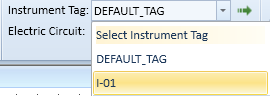
Actuators
In the example environment there are both valves with actuators and plain valves and separate actuators.
Separate actuators are handled as labels by the software. This means that when you insert an actuator you actually insert a label for the valve. When you delete the valve, you do not have to select the actuator, it is deleted automatically.
How to insert actuators
- Select the actuator.
- Click the valve to which you want to connect the actuator.
- Rotate the actuator if needed.
- Insert the actuator.