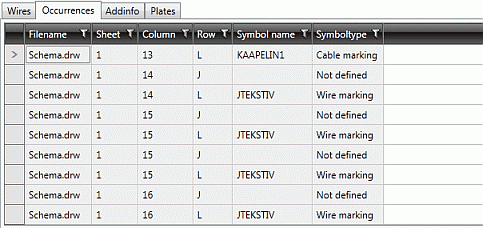|
|
Single-line tab > Wiring group > Edit |
| Layout tab > Wiring group > |
|
| Schematics tab > Wiring group > |
With this function, you can edit cable or cable package properties. The changes you make are updated in all occurrences of that particular cable in the project. Furthermore, you can create, copy and delete cables with this function.
Depending on your selection, the Cable properties or Cable package properties dialog opens.
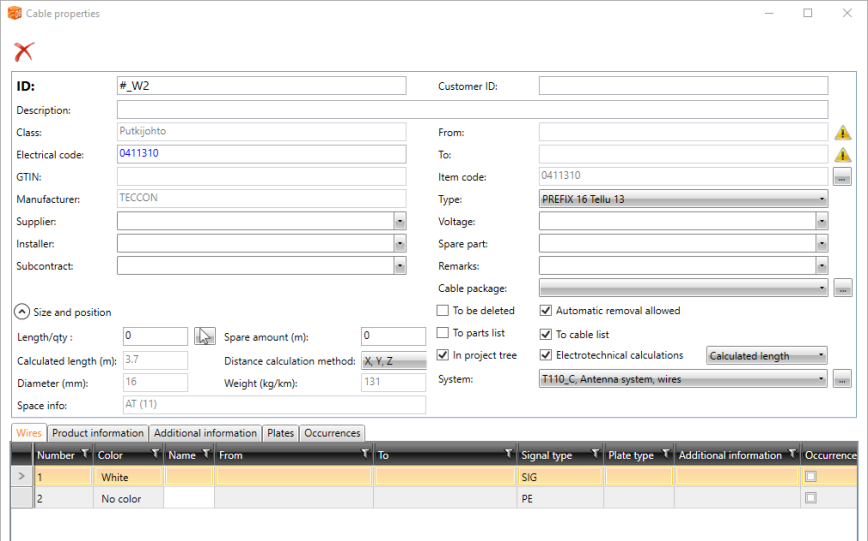
You can delete the cable from the project by clicking the ![]() button.
button.
You can edit the following properties:
-
ID – An ID that identifies the cable.
-
Description – A free-form description for the cable
-
Class – Cable type
-
From and To data – You can select the new data from a menu by clicking the
 button, or you can indicate the desired text/attribute from the drawing by clicking the
button, or you can indicate the desired text/attribute from the drawing by clicking the  button. Indicating is possible when cable editing has been opened from the drawing, and there are no occurrences that impact the From/To data.
button. Indicating is possible when cable editing has been opened from the drawing, and there are no occurrences that impact the From/To data. Show/hide details
Show/hide details
If there are occurrences, the
 button is not available and a notification is shown:
button is not available and a notification is shown: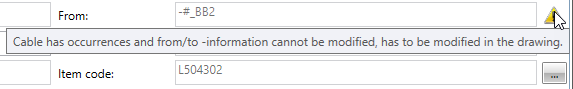
- Electrical code – Cable's product information code in the sähkönumerot.fi service. The code is also a link to the sites product information.
-
Item code / Type – Select the cable type from the drop-down menu or from project's cable types.
-
Cable package – Select the cable package to which the cable belongs from the drop-down menu. Alternatively, click the
 button to open the Cable packages dialog where you can also add cable packages.
button to open the Cable packages dialog where you can also add cable packages. Show/hide details
Show/hide details
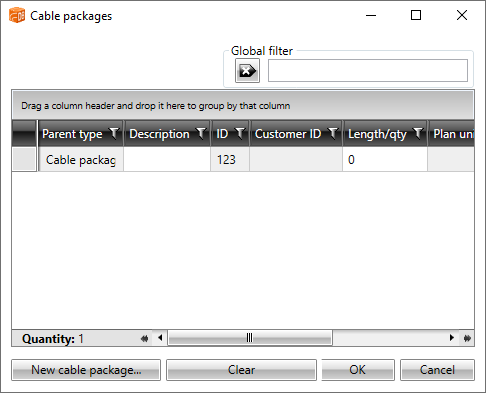
-
Select the desired cable package, and add it to the cable by clicking OK. If necessary, use the global filter to find the desired cable package.
-
Add a new cable package by clicking New cable package.
-
-
To be deleted – The cable is marked as to be removed from the project database.
-
Automatic removal allowed – The cable can be automatically removed when the last cable occurrence is removed from the project.
-
Size and position – Cable length, size and mass information.
-
To parts list / To cable list – Whether to list the cable in the parts/cable list. With this selection, certain cables can be excluded from lists.
-
In project tree – Whether to show the cable in the project tree.
-
Electrotechnical calculations – Whether to include the cable in electrotechnical calculations (e.g. the lowest short-circuit current).
-
System – The cabling system according to the settings file.
-
The details in the gray columns come from the cable database. You can freely edit the details in the white columns.
The tab shows the cable wires and their connections. Right-click the desired wire to select a function.
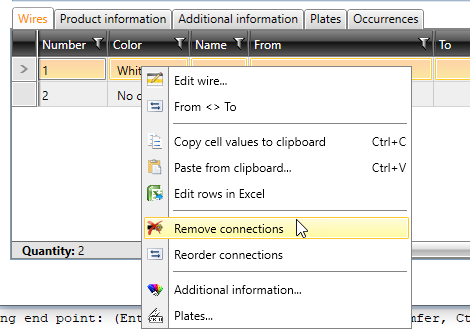
-
Remove connections – Connection data is deleted from the database and drawing.
-
Reorder wires – The connection data can be shifted from one wire to another.
The tab shows the product information attached to the cable. You can select and edit product information with the Select/Edit button.
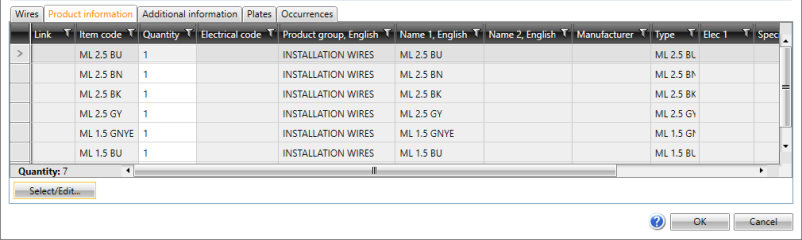
Additional information can be attached to the cable to be displayed either in the Electrical drawing or cable lists. You can select and edit additional information with the Select/Edit button.
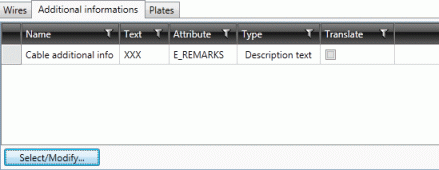
The tab shows the plates attached to the cable.
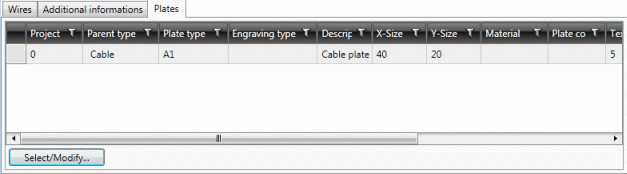
You can select and edit plates with the Select/Edit button.
A plate list can be run with the project's plates for production of the plates.
The tab shows cable occurrences in the project drawings. The tab has no functions, but it can be used to find cable occurrences from the drawings.