Create circuits
You can create new circuits to your projects.
Do the following:
-
Select Circuits from the project tree drop-down menu, right-click on the highest level and select New > New circuit. Alternatively, select the Circuits tab, right-click and select New circuit.
The New circuit dialog opens.
-
Define the circuit code and the circuit number that complements it, e.g. GHZ-201.
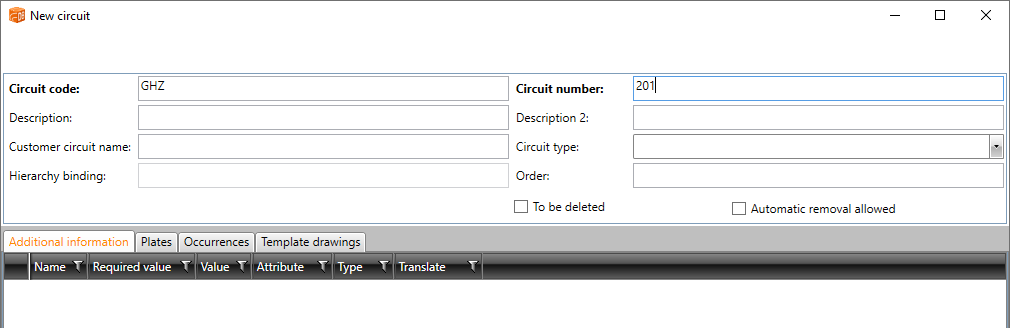
-
Save the circuit by clicking OK. The New circuit dialog closes, and the new circuit is available on the Circuits tab.
-
If you want to define additional information, do the following:
-
Right-click the circuit and select Edit circuit. The Circuit properties dialog opens.
-
Click Select/Edit. The Additional information definition selection dialog opens.
-
Define the desired information. If necessary, see Select additional information for more instructions.
-
All information can be linked to reports.