Edit circuits
In the Circuits grid, you can edit the cells with white background right in the grid.
You can also edit circuit properties in the Circuit properties dialog. Open the dialog in one of the following ways:
-
Double-click the first column on the desired circuit row.
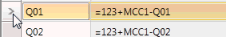
-
Select the desired circuit row, right-click and select Edit circuit.
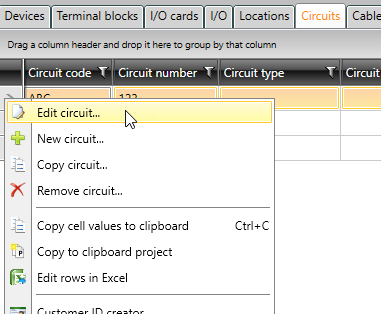
Define the circuit code and the circuit number that complements it, e.g. GHZ-201.
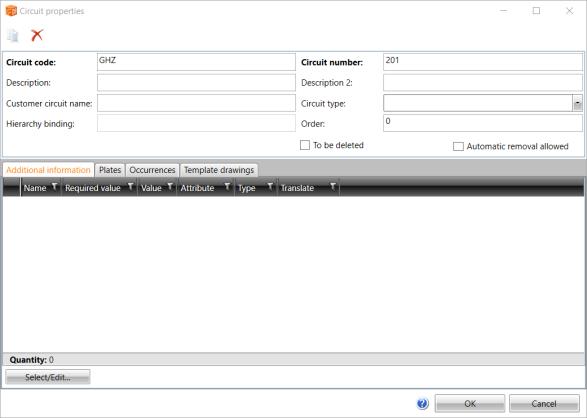
-
With the
 button, you can copy the circuit with all its information (except for occurrences) as a new
circuit.
button, you can copy the circuit with all its information (except for occurrences) as a new
circuit. -
With the
 button, you can delete the circuit.
button, you can delete the circuit. -
On the Additional information tab, you can select and edit additional information with the Select/Edit button.
-
On the Plates tab, you can select and edit plates with the Select/Edit button.
-
You can cancel editing with the Cancel button, with the cross in the top right corner of the dialog, or with the Esc key.
All information can be linked to reports.