If you have selected the Show always grid when selecting location, circuit or device option in the settings, the selection of the location, circuit or device is done in a grid view instead of the tree view.
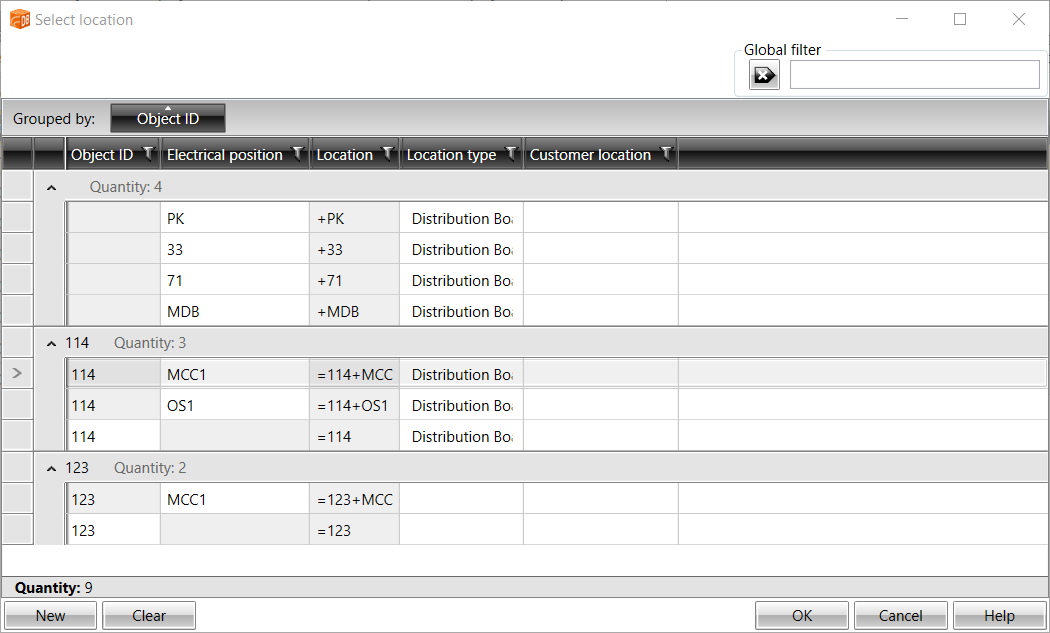
You can find a location, circuit or device with the global filter. You can define the search criterion freely, and you do not need to take wildcard characters * or ? into account.
You can create new locations, circuits and devices with New. With Clear, you can clear the location, circuit or device information from the source.