Reference surfaces block group
The reference surface group is a virtual block group exclusively for the HiLTop application, and blocks belonging to it cannot be opened in any other Hull application. Only one reference surface group can exist in a project, and it is recognized in the list of groups by its blue and bold text style.
Creating the reference surfaces block group
Creating the reference surface group is similar to creating a regular block group. It is done in System Management > Projects > Block Groups.
Important: Only one user at a time can access this function with full access. Meanwhile, other users will not be able to open a block or a drawing in the project. Furthermore, this function cannot be opened with full access if another user has accessed the Building Block Overview, Block Order, Quick Block Definition Tool or Reassign Blocks to Groups function.
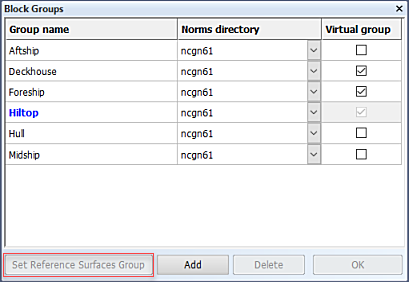
You make a block group the reference surfaces group by selecting the block group in the Block Groups dialog, and then clicking Set Reference Surfaces Group. The block group will automatically receive the virtual group status as well.
Once the reference surfaces block has been created, the system will automatically switch to the HiLTop application. You can exit the HiLTop application by opening a block which is not in the reference surfaces group.
Working in blocks in the reference surfaces block group
Working in blocks in the reference surfaces group is different from working in blocks that belong to regular block groups.
Because a block in a reference surface group may only contain so called "reference surfaces construction", it is not allowed to switch from HiLTop to other applications while working in such a block. However, Hull Viewer and the Shape Import applications can be started from within the HiLTop application because they interact with several of its functions.
Actions that are exclusive to reference surface blocks are as follows:
- Creating and modifying reference surfaces.
- Applying grids onto reference planes.
- Defining parameters.
- Synchronizing to the shape database.