Virtual block groups
Virtual blocks are beneficial when creating construction whose only purpose is to make the defining of the actual construction of a ship easier and faster.
Construction in a block that is part of a virtual block group is not included in the actual construction and production of a ship. Production output will not be generated for blocks that belong to a virtual block group.
A virtual block group can be used as reference surfaces group. Blocks belonging to the reference surfaces group can only be opened by the HiLTop application. See Reference surfaces block group.
A project can have multiple virtual block groups.
Creating a virtual block group
Creating a virtual block group is similar to creating a regular block group. It is done in System Management > Projects > Block Groups.
Important: Only one user at a time can access this function with full access. Meanwhile, other users will not be able to open a block or a drawing in the project. Furthermore, this function cannot be opened with full access if another user has accessed the Building Block Overview, Block Order, Quick Block Definition Tool or Reassign Blocks to Groups function.
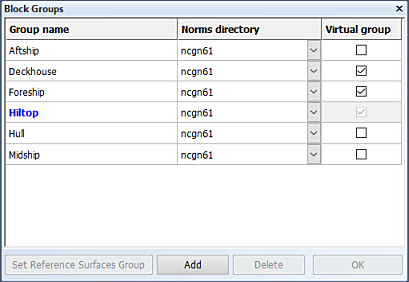
You make a regular block group a virtual block group by selecting the Virtual group check box next to the block group in the Block Groups dialog.