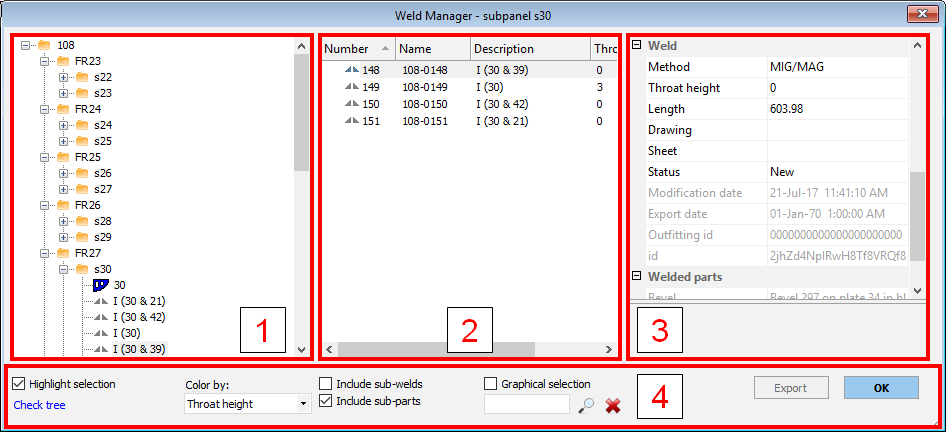Weld Manager dialog
The Weld Manager dialog can be opened within Hull Viewer by selecting File > Weld Manager or the keyboard shortcut Ctrl + W.
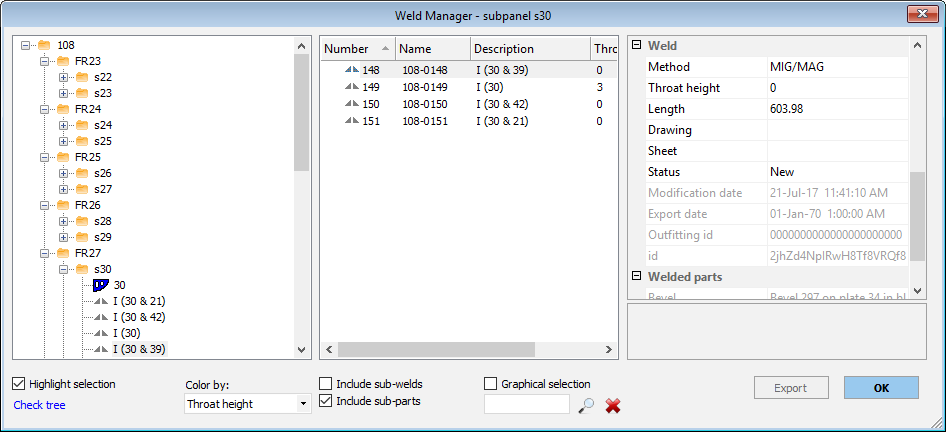
Weld Manager cannot be activated if the Work Breakdown Structure panel is open within Hull Viewer already.
The weld database cannot be modified by Weld Manager when it is already in use from another process. If Weld Manager is opened while the weld database is locked, the user is asked if Weld Manager should be started in read-only mode. In read-only mode, the OK button is disabled and cannot be used. If the user tries to run another process which modifies the weld database while using Weld Manager, they are shown a warning and no changes will occur.
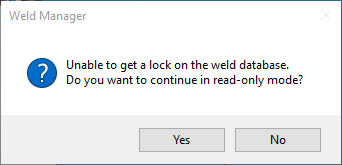
The components of Weld Manager are described in more detail according to their location within the dialog.