Create Process Codes
Production > Logistics > Process Codes

Creates the process and job codes, article numbers and the position and/or the description of the selected parts, and adds them to the logistical database. It is also possible to rearrange the assembly order by either the creation date or by the relations of the parts.
The process codes of shell plates depend on their curvature properties. See Process And Job Code Numbers for information on the appropriate settings for curved shell plates (conical, elliptic paraboloid and hyperbolic paraboloid).
Flat shell plates are handled as normal plates.
Process and job codes are defined in the System Management application, Logistics > Process and Job Codes.
For detailed information, see the following help topics in the Generating Production Information User's Guide:
-
Processing codes for parts for more detailed information on the process and job codes.
-
Resetting the description of parts for information on how to change the description of parts.
-
Rearranging the assembly order for more information on how to rearrange the assembly order.
Creating process codes
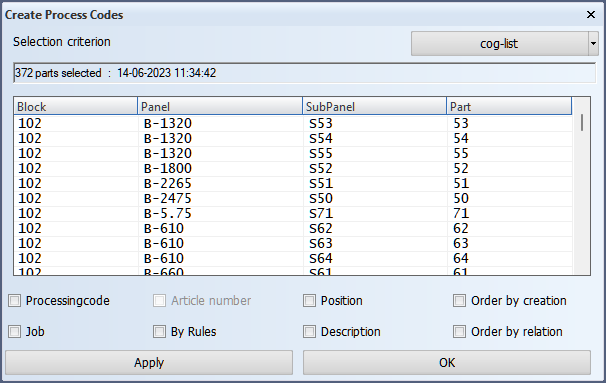
Do the following:
-
Select the parts to be processed.
Select from the Selection criterion list one of the available logistical selection menus, and enter the desired search/selection criteria.
If made available by the Hull administrator, it is also possible to select the currently selected parts in Hull Viewer by selecting Hull Viewer from the Selection criterion list. See Logistical selection and Hull Viewer selection.
-
Select the logistical data to be created.
Select the logistical database field(s) whose (new) values should be created for the selected parts.
-
Article number is only available if this fields has been included in the logistical database layout. See Defining the Logistical Database Layout.
-
By Rules is only available if at least one rule has been defined in System Management > Production > Logistics > Use Rules.
-
Start the creation process.
Click OK to start the creation process, or click Apply if you want to make keep the dialog open and create another selection of parts for logistical data creation.