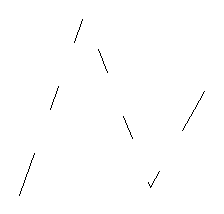Information about several system environment and drawing variables is saved in the system variables. You can change the values of these variables with the SETVAR command.
There are four types of system variables:
-
REAL, such as ORTHOANGLE
-
INTEGER, such as COLOR
-
POINT, point variables contain the coordinates of a specific point
-
STRING, string variables contain text information. The length of the string depends on the variable.
Some system variables are read-only.
Some variables, such as current color or linetype, are changed by other commands. Color is a example of a system variable, that can only be changed with the appropriate command, COLOR. The system variable itself is read-only.
Some system variables can be changed both with a separate command and with the SETVAR command. For example, the GRIDSPACING system variable can be changed with the SETVAR and the GRID commands.
There are a few system variables that users should be aware of, such as ARCPRECISION, which defines the precision by which arcs are drawn on the screen.
|
Name |
Type |
Read only* |
Save** |
Description |
|---|---|---|---|---|
|
ALLOWSCREENSAVER |
Int |
|
- |
Allow / deny screensaver to start |
|
ANGLE |
Real |
|
- |
Calculated angle. |
|
Int |
|
INI |
Enable/disable arc explosion: 0=disabled, 1=enabled. |
|
|
Real |
|
INI |
Arc calculation precision. Also see Set arc precision. |
|
|
AREA |
Real |
|
- |
Calculated area. |
|
Real |
|
DRW |
Arrow opening angle. Also see Set arrow size and angle. |
|
|
Real |
|
DRW |
Arrow size. Also see Set arrow size and angle. |
|
|
ATTMODE |
Int |
|
DRW |
Global attribute visibility. |
|
AUNITS |
Int |
|
DRW |
Angle units: 0=degrees, 1=radians, 2=grads. |
|
BATCHEXEC |
Int |
x |
- |
Shows whether there is a command being executed, 0=no, 1=yes. |
|
CADSDIR |
String |
x |
- |
Program directory. |
|
CBALTINSBASE |
Int |
|
INI |
Determines whether Copy to clipboard asks for a basepoint: 0=no, 1=yes. |
|
CELWEIGHT |
Int |
x |
DRW |
Current line weight in hundreds of a millimeter. |
|
Real |
|
DRW |
Object's linetype scale factor. The linetype pattern can be scaled for all objects individually. The value for linetype scaling of next new objects is stored in this system variable. Object's linetype scale is relative to the "overall" linetype scaling of the drawing. Object's linetype scale can be changed using MODIFY command. |
|
|
CETRANSPARENCY |
Int |
|
DRW |
Value for transparency in per cents (0-100) for the next drawn object. -1 = LAYER, -2 = SYMBOL |
|
CHAMFER1 |
Real |
|
DRW |
First chamfer distance. |
|
CHAMFER2 |
Real |
|
DRW |
Second chamfer distance. |
|
Int |
|
DRW |
Distance of the clipping plane when using perspective in shading. Value is 1...100. 100 calculated automatically (default) |
|
|
COLOR |
Int |
x |
DRW |
Current color. |
|
COMMANDDIR |
String |
|
INI |
Command directory. |
|
COORDANGLE |
Real |
|
DRW |
Coordinate angle, separate value in print and design mode |
|
COORDAXISLOCK |
Int |
|
DRW |
Coordinate lock: 0=off, 1=on. |
|
COORDDISTLOCK |
Real |
x |
DRW |
Coordinate lock distance. |
|
COORDMODE |
|
|
|
Coordinate mode, 0=abs. rectangular 1=rel. rectangular 2=abs. polar, 3= rel. polar |
|
COORDUPDATE |
Int |
|
INI |
Coordinate update mode, 0=off, 1=on. |
|
COORDXLOCK |
Point |
x |
DRW |
Coordinate X lock. |
|
COORDYLOCK |
Point |
x |
DRW |
Coordinate Y lock. |
|
CROSSHAIRSIZE |
Int |
|
INI |
Crosshair size in per cent 1...100. |
|
CROSSHAIRTIP |
Int |
|
INI |
Show coordinates in crosshair: 0=no, 1=yes |
|
CURRENTCOMMAND |
String |
x |
- |
Currently running command. |
|
CVPORT |
Int |
x |
DRW |
Current viewport number |
|
Name |
Type |
Read only* |
Save** |
Description |
|---|---|---|---|---|
|
DBMOD |
Int |
x |
- |
Modified since last save: 0=no, 1=yes. |
|
DEFAULTFONT |
String |
|
INI |
Default font, if the font defined in text style is not found. |
|
DEFAULTPRINTER |
String |
|
INI |
Default printer. |
|
DIMADEC |
Int |
|
DRW |
Number of decimals in angle dimension. |
|
DIMAHSZ |
Real |
|
DRW |
Dimension arrow size. |
|
DIMANGLE |
Real |
|
DRW |
Dimension angle. |
|
DIMANGLELOCK |
String |
|
DRW |
Draw dimension to angle: 0=no, 1=yes. |
|
DIMASO |
Int |
|
DRW |
Enable/disable associative dimension: 0=off, 1=on. |
|
DIMAUNIT |
String |
|
DRW |
Dimension units for angle dimension |
|
DIMBLK |
String |
|
DRW |
Symbol to use in dimension arrowheads |
|
DIMBLK1 |
String |
|
DRW |
Dimension arrowhead symbol in 1. dimension line |
|
DIMBLK2 |
String |
|
DRW |
Dimension arrowhead symbol in 2. dimension line |
|
DIMCEN |
Real |
|
DRW |
Centermark size. |
|
DIMCLRD |
Int |
|
DRW |
Dimension color. |
|
DIMCLRT |
Int |
|
DRW |
Dimension text color. |
|
DIMDEC |
Int |
|
DRW |
Number of dimension decimals. |
|
DIMDSYM |
Int |
|
DRW |
Enable/disable diameter symbol: 0=off, 1=on. |
|
DIMEXLINEE |
Real |
|
DRW |
Extension line distance from the dimension line. |
|
DIMEXLINEO |
Real |
|
DRW |
Extension line distance from the dimension point. |
|
DIMGAP |
Real |
|
DRW |
Gap between text and dimension line. Gap between tolerance frame and tolerance text. |
|
DIMJUST |
Int |
|
DRW |
Placement of the dimension text according to dimension extension lines: 0=Centered (default), 1=On the 1. extension line, 2=On the 2. extension line, 3=Above the 1. extension line, 4=Above the 2. extension line. |
|
DIMLAYER |
String |
|
DRW |
Dimension layer. |
|
DIMLDRBLK |
String |
|
DRW |
Arrowhead symbol for leader object. |
|
DIMLFAC |
Real |
|
DRW |
Dimension value scale factor. |
|
DIMLINEE |
Real |
|
DRW |
Dimension line distance over extension line. |
|
DIMLINEI |
Real |
|
DRW |
Dimension line spacing factor. |
|
DIMMAXTOL |
Real |
|
DRW |
Maximum dimension tolerance value. |
|
DIMMINTOL |
Real |
|
DRW |
Minimum dimension tolerance value. |
|
DIMOBANGLE |
Real |
|
- |
Dimension text oblique angle. |
|
DIMPOST |
String |
|
DRW |
Dimension units. |
|
DIMROUND |
Real |
|
DRW |
Dimension value rounding. |
|
DIMSAH |
Int |
|
DRW |
Use DIMBLK variable (value 0) or use DIMBLK1 and DIMBLK2 variables (value 1) in arrowheads. |
|
DIMSCALE |
Real |
|
DRW |
Dimension scale. |
|
DIMSD1 |
Int |
|
DRW |
Suppress drawing the 1. dimension line (0=no, 1=yes). Default value is 0 (draw). |
|
DIMSD2 |
Int |
|
DRW |
Suppress drawing the 2. dimension line (0=no, 1=yes). Default value is 0 (draw). |
|
DIMSE1 |
Int |
|
DRW |
Suppress drawing the 1. dimension extension line (0=no, 1=yes). Default value is 0 (draw). |
|
DIMSE2 |
Int |
|
DRW |
Suppress drawing the 2. dimension line (0=no, 1=yes). Default value is 0 (draw). |
|
DIMSTYLE |
String |
x |
DRW |
Current dimension style. |
|
DIMTAD |
Int |
|
DRW |
Location of the dimension text according to dimension line: 0=on the dimension line, 1=Above the dimension line (default). |
|
DIMTFAC |
Real |
|
DRW |
Height factor for the tolerance part of the dimension text. |
|
DIMTIH |
Int |
|
DRW |
Draw dimension text horizontally when text is between the dimension extension lines: 0=no, 1=yes. |
|
DIMTMOVE |
Int |
|
DRW |
Action when dimension text is moved: 2=text is moved normally (default), 1=A leader is added, 0=Dimension line moves along with the text. |
|
DIMTOH |
Int |
|
DRW |
Draw dimension text horizontally when text is not between the dimension extension lines: 0=no, 1=yes |
|
DIMTOL |
Int |
|
DRW |
Enable/disable dimension tolerances: 0=off, 1=on. |
|
DIMTOLDEC |
Int |
|
DRW |
Dimension tolerance decimals. |
|
DIMTOLID |
String |
|
DRW |
Dimension tolerance symbol. |
|
DIMTSZ |
Real |
|
DRW |
Dimension arrowhead size. |
|
DIMTXTPROMPT |
Int |
|
INI |
Dimension text prompt. |
|
DIMTXTSTYLE |
String |
x |
DRW |
Dimension textstyle. |
|
DIMTXTSZ |
Real |
|
DRW |
Dimension text size. |
|
DISTANCE |
Real |
|
- |
Calculated distance. |
|
DOCWINDOW |
Int |
|
INI |
Show document window: 1=yes, 0=no. |
|
DOCUMENTTABS |
Int |
|
INI |
Location of the document tabs (0=hidden, 1=up, 2=down, 3=left, 4=right) |
|
Int |
|
INI |
Enable/disable dynamic object dragging: 0=off, 1=normal (fast), 1=buffered mode that finds overlapping objects (slow), 6=object color will be displayed during object dragging (slow). Also see Set drag mode on/off. |
|
|
DRAWINGDIR |
String |
|
INI |
Drawing directory. |
|
DRAWINGNAME |
String |
x |
- |
Drawing name. |
|
DRAWINGPATH |
String |
x |
- |
Drawing path. |
|
ELEVATION |
Real |
|
DRW |
Current elevation. |
|
ERRORINFO |
Int |
|
INI |
When on (1), program saves a log file containing user operations. |
|
EXECUTABLEDIR |
String |
x |
- |
The folder where i.e. the executable files are installed (.exe, .dll). |
|
EXTENTSMAX |
Point |
x |
DRW |
Upper right corner of the drawing area, separate value in print and design mode. |
|
EXTENTSMIN |
Point |
x |
DRW |
Lower left corner of the drawing area, separate value in print and design mode. |
|
Name |
Type |
Read only* |
Save** |
Description |
|---|---|---|---|---|
|
Int |
|
DRW |
The angle of the view sector in perspective view (default = 60). Valid values are 60...110. |
|
|
FILLETRAD |
Real |
|
DRW |
Fillet radius. |
|
Int |
|
DRW |
Enable/disable object filling: 0=off, 1=on. Also see Set fill mode on/off. |
|
|
FILTER |
Int |
|
DRW |
Current filter mode: 0=none, 2=line, 4=point, 8=circle, 16=arc, 32=text, 64=fill, 128=polyline, 512=symbol, 2048=attribute. |
|
FORCEDTRANSPARENCY |
Int |
|
INI |
The transparency value for all objects in per cents in transparency mode. If the value is negative, the setting is off (=using the transparency value of each object). |
|
GRIDANGLE |
Real |
|
DRW |
Grid angle. |
|
GRIDBASE |
Point |
|
DRW |
Grid origin. |
|
GRIDDRAW |
Int |
|
DRW |
Enable/disable grid draw: 0=off, 1=on. |
|
GRIDMODE |
Int |
|
DRW |
Enable/disable grid: 0=off, 1=on. |
|
GRIDSCALE |
Real |
|
DRW |
Grid scale. |
|
GRIDSPACING |
Point |
|
DRW |
Grid spacing. |
|
GRIDSTYLE |
Int |
|
DRW |
Grid style: 0=normal, 1=isometric. |
|
GRIPEDITINPLANE |
Int |
|
INI |
If on (1), the Z coordinate of objects modified with Grip edit will not change relative to the current user coordinate system plane. |
|
GRIPS |
Int |
|
INI |
Grip edit on: 0=no, 1=yes. |
|
Int |
|
INI |
Determines whether to select all objects in a group or one at a time. Also see Handle object groups. |
|
|
HPANGLE |
Real |
|
- |
Hatch pattern default angle. |
|
Point |
|
DRW |
Hatch pattern base point. Also see Set hatch base. |
|
|
HPFILE |
String |
|
INI |
Files from which linetypes are searched (separated by semicolon). |
|
HPNAME |
String |
|
- |
Hatch pattern default name. |
|
HPSCALE |
Real |
|
- |
Hatch pattern default scale. |
|
Int |
|
DRW, UCS |
Drawing basepoint, separate value in print and design mode. Also see Set insertion base point. |
|
|
ISOPLANE |
Int |
|
DRW |
Isometric plane: 0=left, 1=top, 2=right. |
|
LASTCOMMAND |
String |
|
- |
Last command (used in K programs). |
|
LASTGRIPPOINT |
Point |
|
DRW, UCS |
Point entered in the previous option. |
|
LASTICONMENU |
String |
x |
- |
Most recent icon menu opened. |
|
LASTPOINT |
Point |
x |
UCS |
Most recent point entered. |
|
LASTPSLAYOUT |
String |
x |
- |
Most recent layout. |
|
LASTVERSION |
String |
x |
- |
Shows the application and version used to most recently save the drawing. |
|
LAYER |
String |
x |
DRW |
Current layer. |
|
LAYERCOLORS |
Int |
|
DRW |
Enable/disable color display by layer: 0=off, 1=on. |
|
LAYOUT |
Real |
x |
- |
Current layout. |
|
LAYOUTTABS |
Int |
|
INI |
Location of the layout tabs (0=hidden, 1=up, 2=down, 3=left, 4=right) |
|
LIGHTDIRECTION |
Point |
|
DRW |
Light direction for shading |
|
LIMITSMAX |
Point |
|
DRW |
Upper right corner of the drawing limits, separate value in print and design mode. |
|
LIMITSMIN |
Point |
|
DRW |
Lower left corner of the drawing limits, separate value in print and design mode. |
|
LINESPACE |
Real |
|
DRW |
Text line spacing. |
|
LINETYPE |
String |
x |
DRW |
Current linetype. |
|
LOADXREF |
Int |
|
- |
Open reference drawings: 1=yes, 0=no. |
|
String |
|
INI |
Files from which hatch patterns are searched (separated by semicolon). |
|
|
LTSCALE |
Real |
|
DRW |
Current linetype scale |
|
LUNITS |
Int |
|
DRW |
Linear units used in drawing. 1=Scientific, 2=Decimal, 3=Engineering, 4=Architectural, 5=Fractional. |
|
LUPREC |
Int |
|
DRW |
Number of linear unit decimals. |
|
LWDEFAULT |
Int |
x |
DRW |
Default line weight in hundreds of a millimeter. |
|
MENUDIR |
String |
|
INI |
Menu directory. |
|
MENUNAME |
String |
|
INI |
Current menu. |
|
MWZOOMFACTOR |
Int |
|
INI |
Zoom factor for the mouse wheel. Also see Define user interface settings. |
|
OFFSETDIST |
Real |
|
- |
Default offset for the Offset function. |
|
OLEFRAME |
Int |
|
DRW |
0 = Show the frames for embedded objects on display, 1 = Show and print the frames, 2 = Show frames on display but don't print (default). |
|
OLEHIDE |
Int |
|
INI |
0 = Show embedded objects on displays and print them always (default), 1 = Show on display but print only the objects in print mode, 2 = Show on display but print only the objects in design mode, 3 = Do not show or print embedded objects. |
|
ORIGIN |
Point |
|
DRW |
Coordinate origin, separate value in print and design mode. |
|
ORTHOANGLE |
Real |
|
DRW |
Ortho angle. |
|
ORTHOMODE |
Int |
|
DRW |
Enable/disable ortho: 0=off, 1=on. |
|
OSAPERTURE |
Real |
|
INI |
Object snap aperture. |
|
OSNAP |
Int |
|
DRW |
Object snap mode: 0=none, 2=endpoint, 4=center, 8=intersection, 16=nearest, 32=node, 64=midpoint, 128=angle, 256=perpendicular, 512=tangent, 1024=apparent. |
|
OSNAPANGLE |
Int |
|
DRW |
Object snap angle. |
|
OSNAPIND |
Int |
|
INI |
Object snap indicators: 0=box, invisible; 1=box, visible; 2= circle, invisible; 3= circle, visible. |
|
Name |
Type |
Read only* |
Save** |
Description |
|---|---|---|---|---|
|
PDMODE |
Int |
|
DRW |
Point object type: 0=point, 1=invisible, 2=cross +, 3=cross x, 4=vertical line '. |
|
PDSIZE |
Real |
|
DRW |
Point object size. |
|
PERIMETER |
Real |
|
- |
Calculated perimeter. |
|
Int |
|
- |
Determines whether the perspective view is on or off when the drawing is shaded. If the value is 0 (default) perspective view is off, and if the value is 1 perspective view is on. The automatically calculated clipping distance in perspective view can be set manually by setting the system variable CLIPDISTANCE. The default value 100 means that the automatically calculated value will be used. By setting a smaller value you can move the clipping plane closer to the viewing point. In perspective view, you can set the angle of the viewing sector by setting the value of the FIELDOFVIEW system variable. The default value is 60 degrees. |
|
|
PICKBOX |
Int |
|
DRW |
Pickbox size. |
|
PICKEDPOINT |
Point |
x |
- |
The point that the user has last picked (not affected by osnap). |
|
Int |
|
- |
Determines how to fit the line type pattern to polyline. Changing this value does not affect the polylines already drawn. 0 = off, 1 = on If the value is 0 (default) the line type pattern will be fit to every edge of polyline separately. This value will be saved to every polyline created. If the value is 1 the line type pattern will be fit to the length of the whole polyline. |
|
|
PLINEWIDTH |
Real |
|
- |
Default width of a polyline. |
|
PLOTRENDERMEMORY |
Int |
|
INI |
Memory (MB) to use when printing OpenGL shaded drawing |
|
PLOTRENDERMODE |
Int |
|
INI |
Print shading, 1=use OpenGL type shading, 0=use vector type shading |
|
POLYSIDES |
Int |
|
- |
Default number of sides in a polygon. |
| PREVRENDERMODE | Int | x | DRW | Previously used shading mode. |
|
PRINTDIR |
String |
|
INI |
Print directory. |
|
PROJECTNAME |
String |
|
DRW |
Not used. |
|
PROPERTYWINDOWMODE |
Int |
|
INI |
Automatic hiding of the properties window on (1) or off (0). |
|
PROTODRAWING |
String |
x |
INI |
Current prototype drawing. |
|
PSLTSCALE |
Int |
|
DRW |
Use print mode linetype scale in floating viewports: 0=no, 1=yes. |
|
RADIUS |
Real |
|
- |
Default radius of a centerpoint circle. |
|
REFLAYERS |
Int |
|
DRW |
Reference drawing layers status: 0=by reference drawing, 1=by parent drawing. |
|
Int |
|
INI |
Enable/disable relative input mode: 0=off, 1=on. |
|
| RENDERSMOOTHNESS | Int | INI | Controls rendering smoothness of 3D-polyfacemeshes. Value between 0...100. | |
|
SCALE |
Real |
|
DRW |
Drawing scale. |
|
SELAUTOLOCKED |
Int |
|
INI |
Defines whether selection mode is changed from pick to window selection, if selected object is on a locked layer, 0=no (default), 1=yes. |
|
SELECTIONSTYLE |
Int |
|
INI |
Removing an object from selection: 0 = by selecting again normally (default), 1 = by selecting with Ctrl key pressed down during selection. Also see Pickbox selection. |
|
SELECTOBJUCS |
Int |
|
INI |
Selection window orientation, 0=display coordinates, 1=user coordinates. |
|
SNAPELEVATION |
Int |
|
DRW |
If on (1), the Z coordinate of the point returned by object snap is forced to the current elevation. |
|
SPLFRAME |
Int |
|
DRW |
If on (1), all frames on 3dface objects are shown, even if the frame is defined invisible. |
|
SYMBOLANGLE |
Real |
|
DRW |
Default symbol angle. |
|
SYMBOLDIR |
String |
|
INI |
Symbol directory. |
|
SYMBOLNAME |
String |
|
- |
Default symbol name. |
|
SYMBOLSCALE |
Point |
|
DRW |
Default symbol scale. |
|
TARGET |
Point |
x |
DRW, UCS |
Basepoint for view rotation. |
|
TEMPLATEDIR |
String |
|
INI |
Template drawing directory. |
|
TEMPLATEPATH |
String |
x |
INI |
Prototype drawing directory. |
|
TEXTALIGN |
Int |
|
DRW |
Text alignment. |
|
Int |
|
DRW |
Determines whether text mirrored with the Mirror functions is displayed mirrored or not. If the value is 1, text is mirrored. If the value is 0, text is not mirrored.
|
|
|
TEXTOBANGLE |
Real |
|
DRW |
Current text oblique angle. |
|
TEXTSIZE |
Real |
|
DRW |
Current text size. |
|
TEXTSTYLE |
String |
x |
DRW |
Current textstyle. |
|
Real |
|
DRW |
Determines the text width. The normal text width is multiplied by the TEXTWIDTH value. Text width has no effect on mtext objects.
|
|
|
THEME |
Int |
|
INI |
Visual display theme of CADMATIC. |
|
THICKNESS |
Real |
|
DRW |
Current thickness. |
|
TILEMODE |
Int |
x |
DRW |
Tiled viewports, 0=off, 1=on. |
|
TOOLSAUTOM |
Int |
|
INI |
Tool automation, if 0 (default), grid will be automatically turned off during Zoom function. |
|
TRIMMODE |
Int |
|
- |
|
|
Int |
|
INI |
Defines whether TrueType fonts are displayed filled (1) or not (0). |
|
|
UCSFOLLOW |
Point |
|
DRW |
If on (1), current view is automatically changed to correspond the current coordinate system. |
|
UCSICON |
Int |
|
INI |
Display coordinate system angle icon: 1=yes, 0=no. |
|
UCSXDIR |
Point |
x |
DRW |
Coordinate system X direction. |
|
UCSYDIR |
Point |
x |
DRW |
Coordinate system Y direction. |
|
UCSZDIR |
Point |
x |
DRW |
Coordinate system Z direction. |
|
USERI0...9 |
Int |
|
DRW |
User definable INTEGER variable. |
|
USERR0...9 |
Real |
|
DRW |
User definable REAL variable. |
|
USERS0...9 |
String |
|
DRW |
User definable STRING variable. |
|
VERSION |
String |
x |
- |
Version in format: X.XX (platform) |
| VIEWCLIP | Int | DRW | View clipping state. | |
|
VIEWDIR |
Point |
x |
DRW |
Direction point of the current view. |
|
WORKINGFOLDER |
String |
|
- |
Not used. |
|
VPANGLE |
Real |
x |
DRW |
View rotation angle in current viewport. |
|
VPCTR |
Int |
x |
DRW, UCS |
View centerpoint in current viewport. |
|
VPORTXRES |
Int |
x |
- |
Viewport X resolution. |
|
VPORTYRES |
Int |
x |
- |
Viewport Y resolution. |
|
VPSIZE |
Real |
x |
DRW |
View size (height) in current viewport. |
| XREFDIMMING | Int | INI | Default dimming value for XREF-drawings. Valid range: 0...90. |